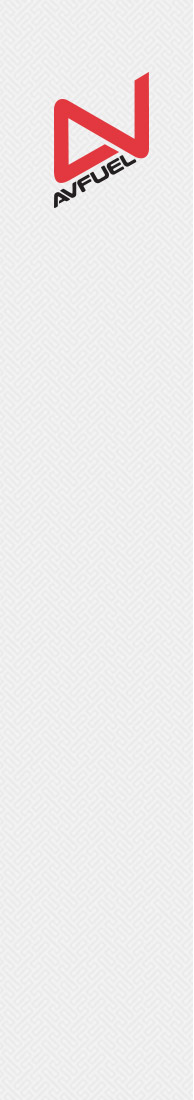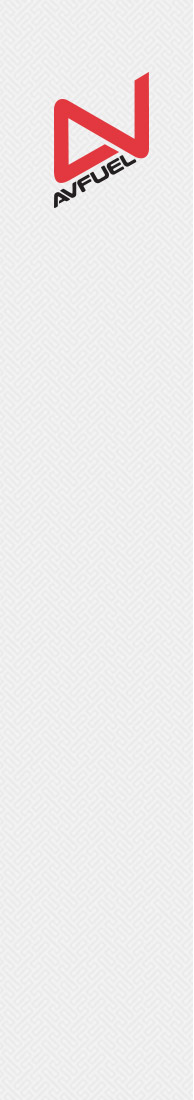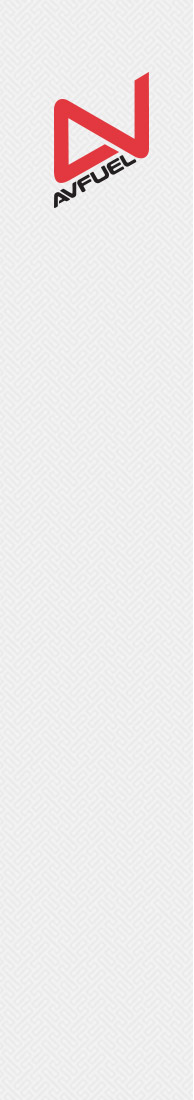
|
|
|

|
|
|
Our website has recently changed and your computer is attempting to load out of date information. Please clear your browser cache then reload www.avfuel.com to see the new Avfuel website.
Please do not use your old bookmark, type in www.avfuel.com to your browser window.
|
|
|
|
To clear your browser cache:
Internet Explorer:
1. Open Internet Explorer
2. Press CTRL+SHIFT+DELETE
3. Check only "Temporary Internet files and website files" and "Cookies and website data"
4. Select "Delete"
5. Reload www.avfuel.com
Chrome:
1. Open Chrome
2. Press CTRL+SHIFT+DELETE
3. Select "Since the beginning of time" from "Obliterate the following items from:"
4. Check "Cookies and other site and plug-in data" and "Cached images and files"
5. Select "Clear browsing data"
6. Reload www.avfuel.com
Firefox:
1. Open Firefox
2. Press CTRL+SHIFT+DELETE
3. Select "everything" from "Time range to clear:"
4. Check "Cookies" and "Cache"
5. Select "Clear Now"
6. Reload www.avfuel.com
Safari:
1. Open Safari
2. From the Safari menu, select "Empty Cache"
3. Check "Empty the cache" and "Remove all cookies"
4. Select "Reset"
5. Reload www.avfuel.com
Please contact us at +1 734-663-6466 if these steps do not resolve your problem.
|
|
|